B7 OCPP 1.6 Commercial AC Charger

B7 OCPP 1.6 Commercial AC Charger Specification
Technical Parameter Table
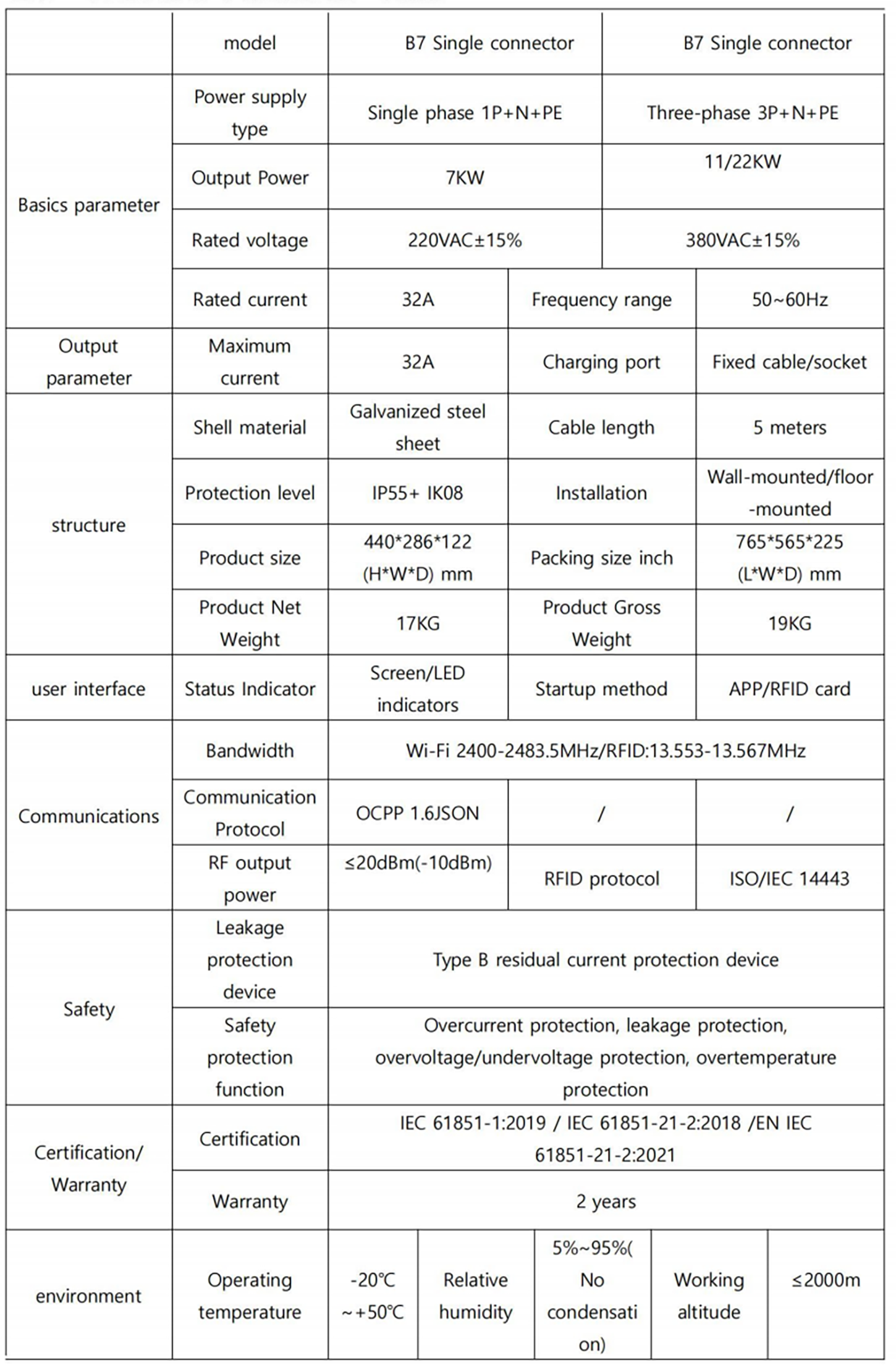

Package Contents
To ensure all parts are delivered as ordered, check the packaging of the parts below.
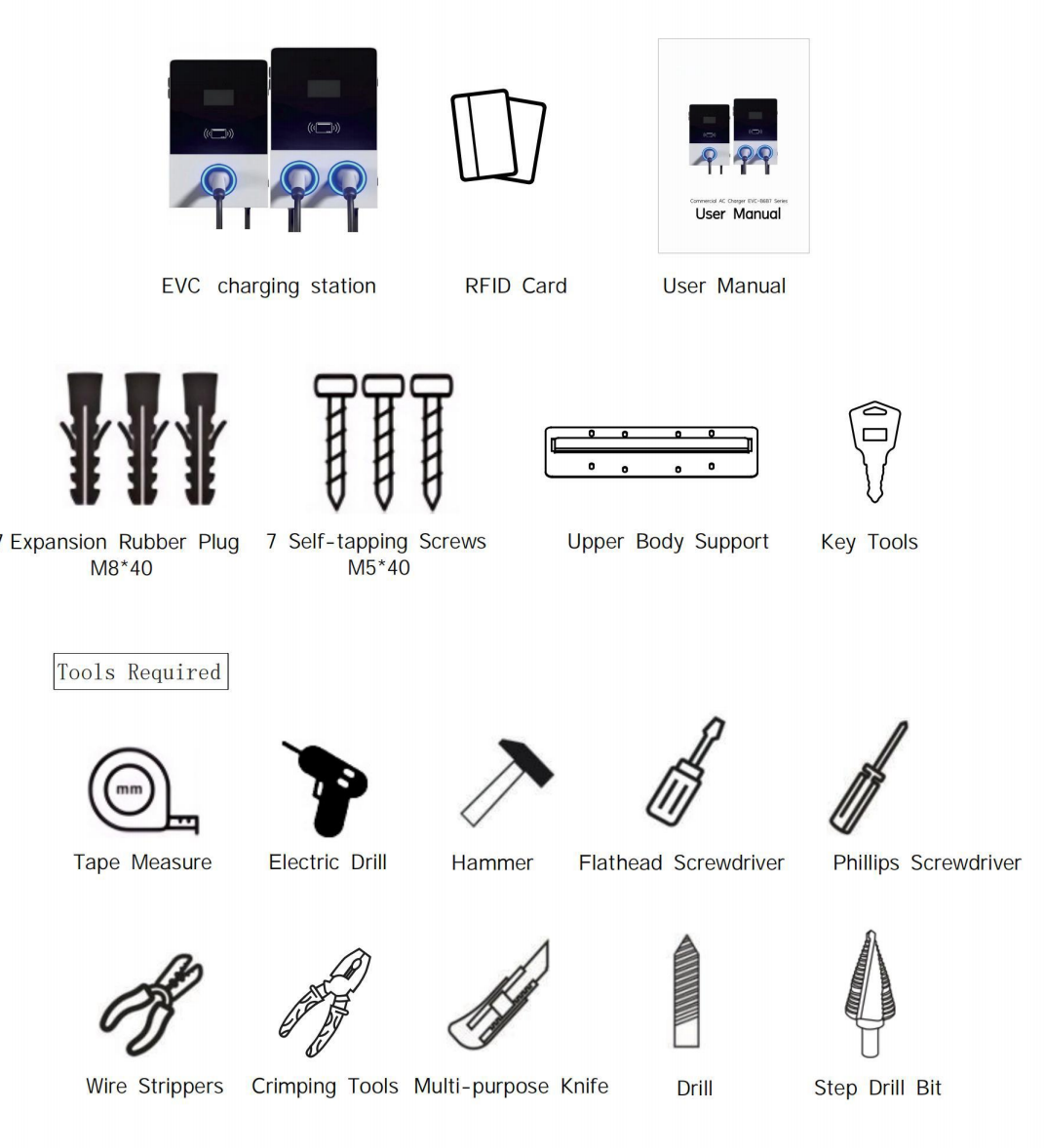

Safety and Installation Guide
Safety and Warnings
(Please read all instructions before installing or using the charging statio
1. Environmental safety requirements
• The charging pile installation and use area should be away fromexplosive/flammable materials, chemicals, steam and other dangerous goods.
• Keep the charging pile and the surrounding environment dry. If the socket or the surface of the equipment is contaminated, wipe it with a dry and clean cloth.
2. Equipment installation and wiring specifications
• The input power must be completely turned off before wiring to ensure that there is no risk of live operation.
• The charging pile grounding terminal must be firmly and reliably grounded to prevent electric shock accidents. It is prohibited to leave metal foreign objects such as bolts and gaskets inside the charging pile to prevent short circuits or fires.
• Installation, wiring and modification must be performed byprofessionals with electrical qualifications.
3. Operational safety specifications
It is strictly forbidden to touch the conductive parts of the socket or plug and unplug the live interface during charging.
• Make sure that the electric vehicle is stationary during charging, and hybrid models need to turn off the engine before charging.
4. Equipment status check
• Do not use charging equipment with defects, cracks, wear or exposed conductors.
• Regularly check the appearance and interface integrity of the charging pile, and immediately stop using it if any abnormality is found.
5. Maintenance and modification regulations
• Non-professionals are strictly prohibited from disassembling, repairing or modifying charging piles.
• If the equipment fails or is abnormal, professional technicians must be contacted for processing.
6. Emergency treatment measures
• When an abnormality occurs (such as abnormal sound, smoke, overheating, etc.), immediately cut off all input/output power supplies.
• In case of emergency, follow the emergency plan and notify professional technicians for repair.
7. Environmental protection requirements
• Charging piles must take rain and lightning protection measures to avoid exposure to extreme weather.
• Outdoor installation must comply with IP protection grade standards to ensure the waterproof performance of the equipment.
8. Personnel safety management
• Minors or people with limited behavioral capacity are prohibited from approaching the charging pile operation area.
• Operators must receive safety training and be familiar with risk response methods such as electric shock and fire.
9. Charging operation specifications
• Before charging, confirm the compatibility of the vehicle and the charging pile and follow the manufacturer's operating instructions.
• Avoid frequent starting and stopping of the equipment during charging to ensure process continuity.
10. Regular maintenance and liability statement
• It is recommended to perform safety checks at least once a week, including grounding, cable status and equipment function tests.
• All maintenance must comply with local, regional and national electrical safety regulations.
• The manufacturer is not responsible for the consequences caused by unprofessional operation, illegal use or failure to maintain as required.
*Appendix: Definition of qualified personnel
Refers to technicians who have the qualification of electrical equipment installation/maintenance and have received professional safety training and are familiar with relevant laws and regulations and risk prevention and control.

AC Input Cable Specifications Table
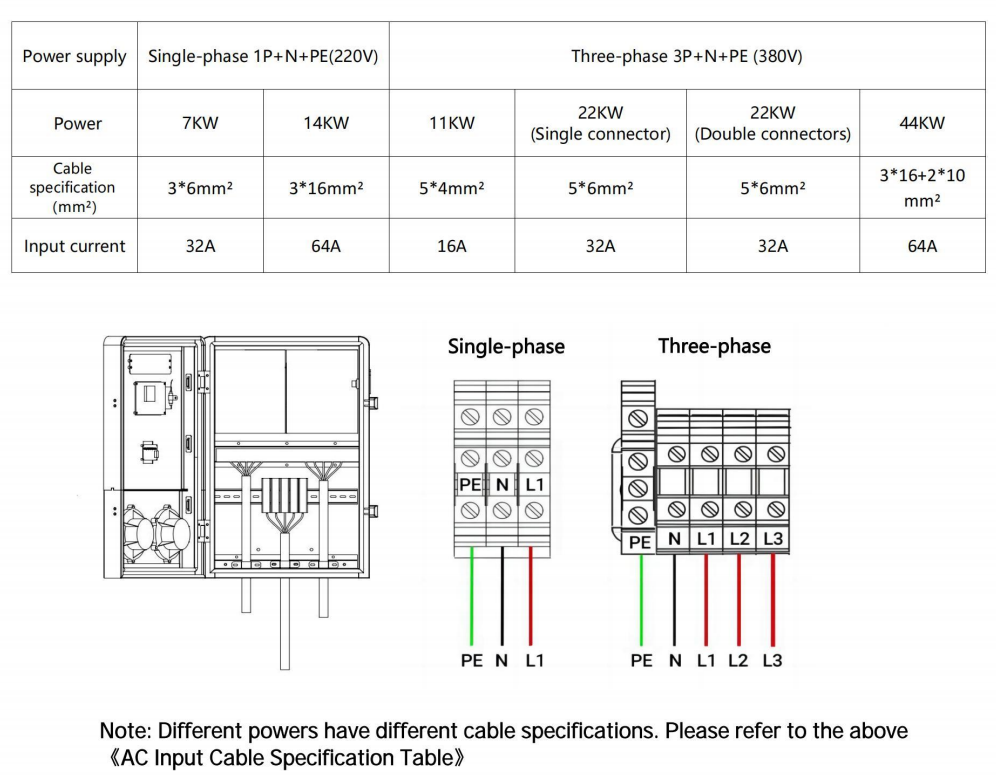

Precautions
1.Cable structure description:
Single-phase system: 3xA represents the combination of live wire (L), neutral wire (N), and ground wire (PE).
Three-phase system: 3xA or 3xA+2xB represents the combination of three phase wires (L1/L2/L3), neutral wire (N), and ground wire (PE).
2. Voltage drop and length:
If the cable length exceeds 50 meters, the wire diameter needs to be increased to ensure that the voltage drop is 55%.
3. Ground wire specification:
The cross-sectional area of the ground wire (PE) must meet the following requirements:
When the phase wire is ≤16mm2, the ground wire> is equal to or larger than the phase wire;
When the phase wire is >16mm2, the ground wire> half of the phase wire.

Installation Steps
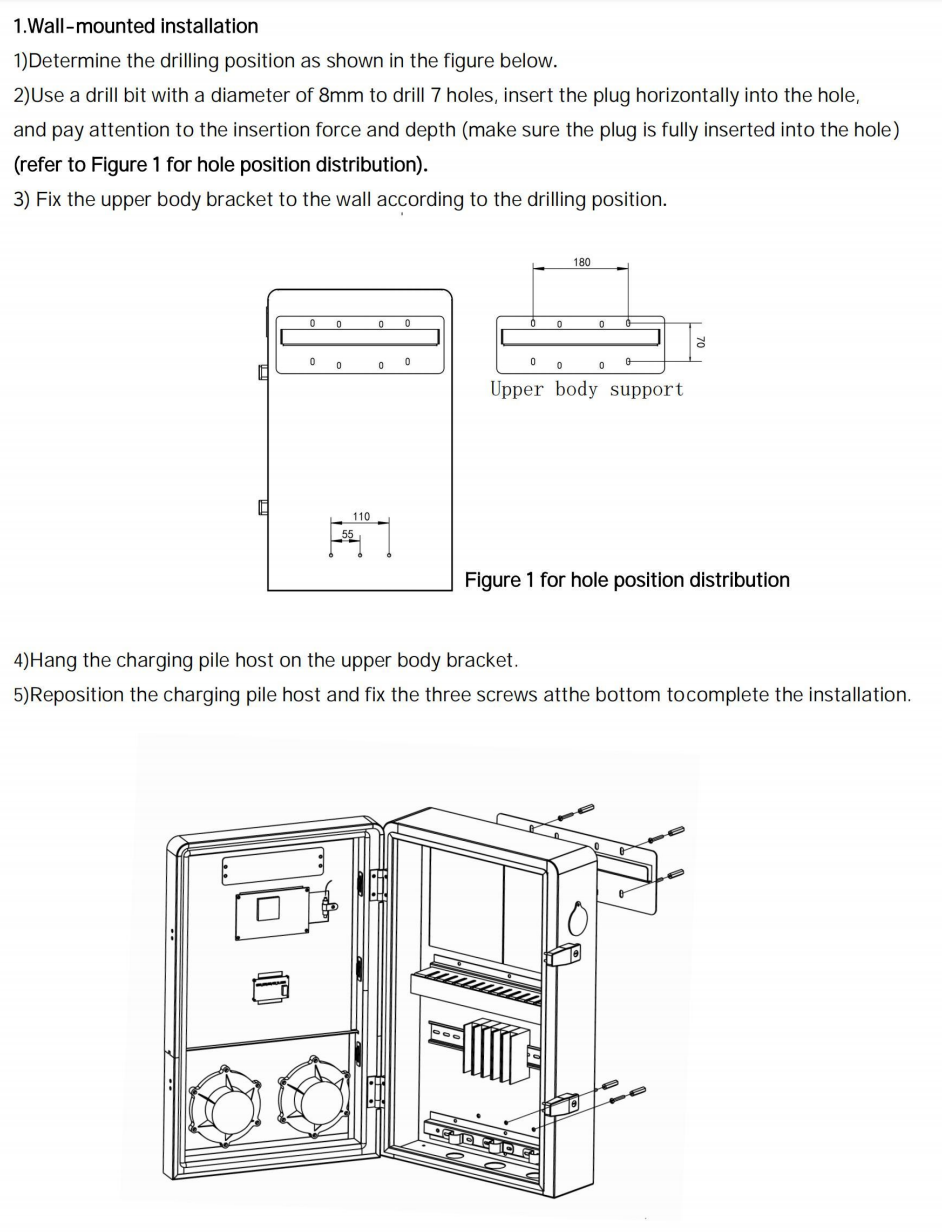
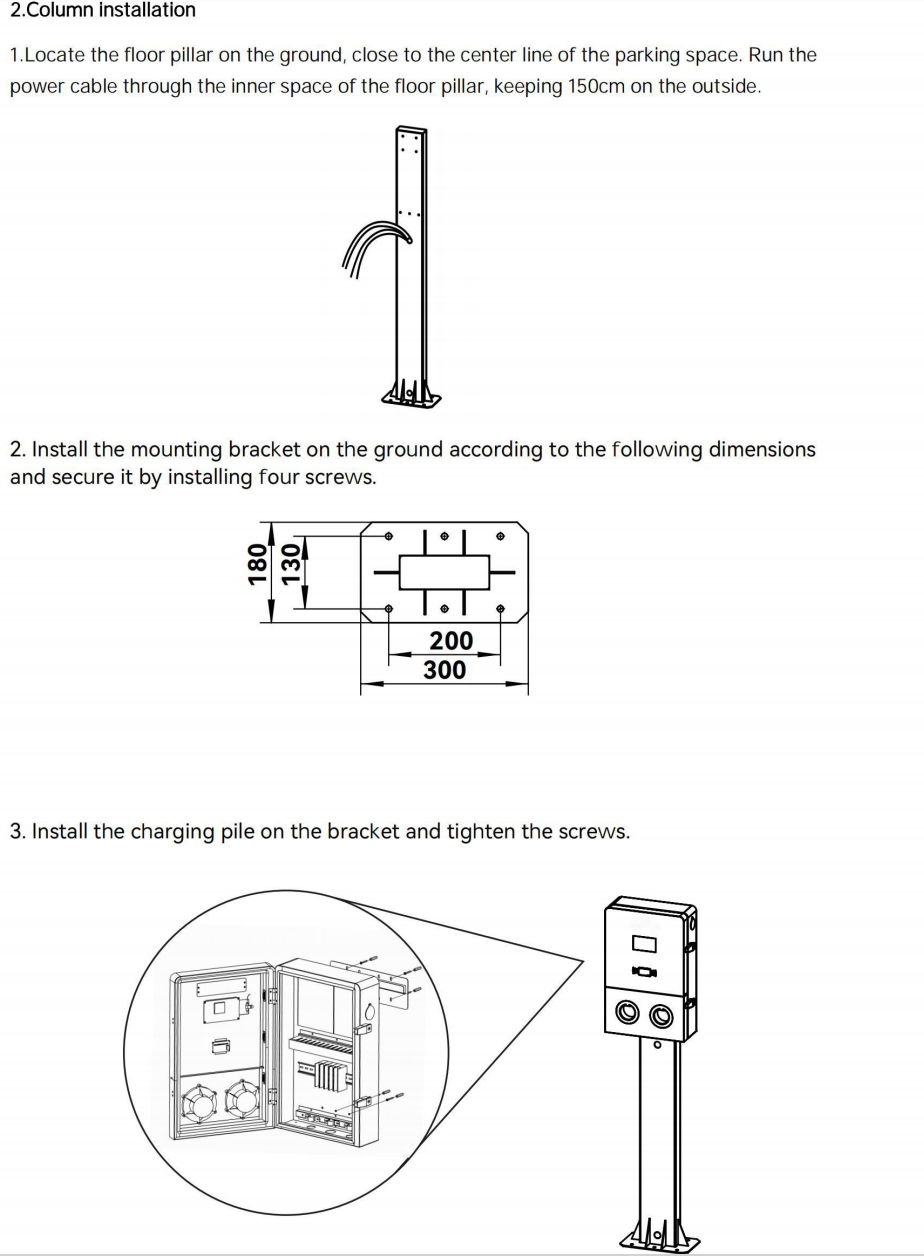

Checklist before Power On
Installation integrity verification
• Confirm that the charging pile is firmly fixed and there is no debris on the top.
• Recheck the correctness of the power line connection to ensure that there are no exposed
wires or loose interfaces.
• When the installation is completed, please lock the charging pile equipment with key tools.
(Refer to Figure 1)
Functional safety confirmation
• Protection devices (circuit breakers, grounding) have been correctly installed and enabled.
• Complete basic settings (such as charging mode, permission management, etc.) through
the charging pile control program.
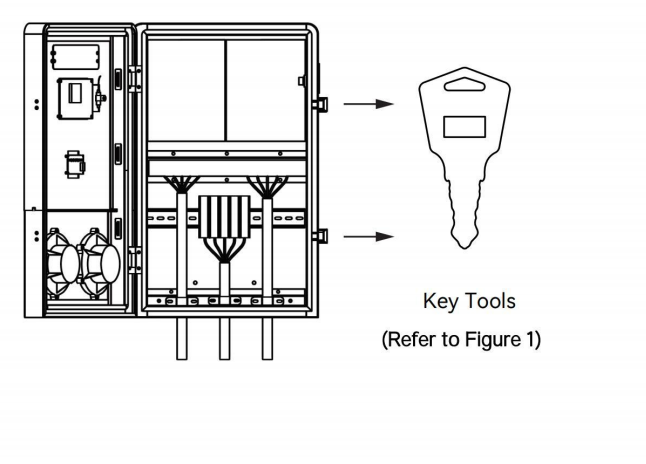

Configuration and Operation Instructions
4.1 Power-on Inspection: Please recheck according to 3.4 "Pre-Power-On
Checklist" before the first power-on.
4.2 User Interface Operation Guide
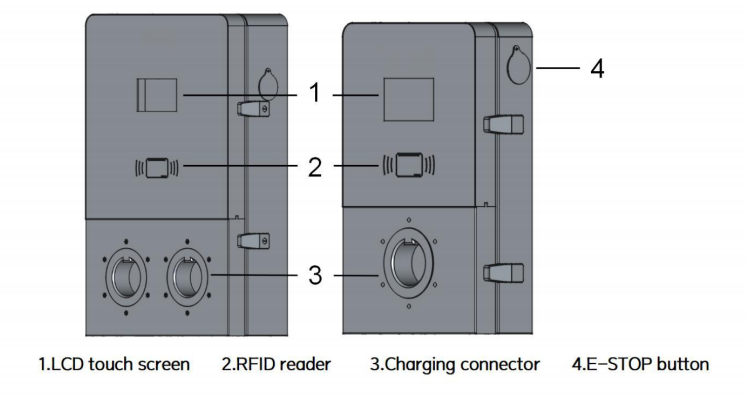
4.3. Safety Regulations for Charging Operation
4.3.1.Operation prohibitions
! It is strictly forbidden to forcibly unplug the connector during charging
! It is forbidden to operate the plug/connector with wet hands
! Keep the charging port dry and clean during charging
Stop using immediately in case of abnormal conditions (smoke/abnormal noise/overheating, etc.)
4.3.2.Standard Operating Procedure
(1) Charging start
Remove the gun: Take out the charging connector steadily from the EV Charging Inlet
2 Plug in: Insert the connector vertically into the vehicle charging port until it locks
3 Verify: Confirm that the green indicator light flashes (ready)
Authentication: Start in three ways: swipe card/app scan code/plug and charge
(2)Charging stop
Dwipe card to stop charging: Swipe the card again to stop charging
2APP control: Remotely stop via the app
3 Emergency stop: Press and hold the emergency stop button for 3 seconds (for emergency situations only)
4.3.3.Abnormal handling and maintenance
Charging failed: Check whether the vehicle charging function is activated
2nterruption: Check if the charging connector is securely latched in place
3 Abnormal indicator light: Record the status code and contact after-sales
Note: For detailed fault description, please refer to page 14 of the manual 4.4 Detailed Explanation of
Charging Status Indicator.It is recommended to keep the contact information of the after-sales
servicecenter in a conspicuous place on the device.









